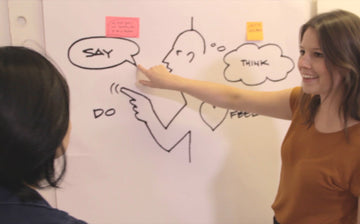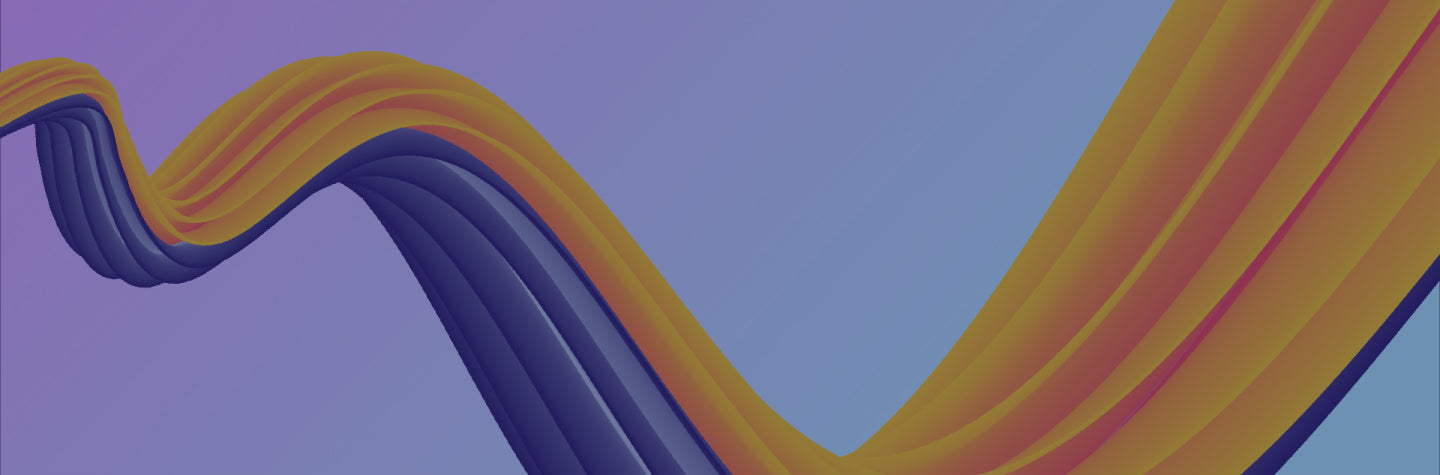
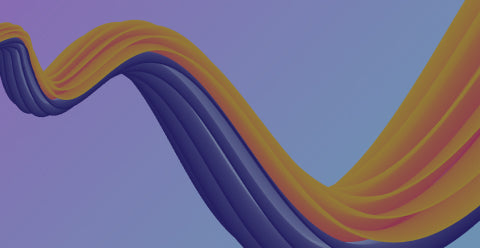
AI x Design Thinking Workshop Series
AI x Design Thinking Workshop Series
What You'll Learn
Live Moments: AI x Design Thinking Sessions
April Workshop Series (March 31 - May 2)
-
- Week 1: Setting the Stage Session: April 2 at 7 am or 4 pm Pacific Time (UTC -7)
- Week 2: Synthesis & AI
- Demo Session: April 7 at 7 am or 4 pm Pacific Time (UTC -7)
- Jam Session: April 9 at 7 am or 4 pm Pacific Time (UTC -7)
- Week 3: Brainstorming & AI
- Demo Session: April 14 at 7 am or 4 pm Pacific Time (UTC -7)
- Jam Session: April 16 at 7 am or 4 pm Pacific Time (UTC -7)
- Week 4: Prototyping & AI
- Demo Session: April 21 at 7 am or 4 pm Pacific Time (UTC -7)
- Jam Session: April 23 at 7 am or 4 pm Pacific Time (UTC -7)
Setting the Stage and Demo Sessions will be recorded and available to watch until June 29, 2025 11:59 PM Pacific Time (UTC -7).
May Workshop Series (April 28 - May 30)
-
- Week 1: Setting the Stage Session: April 30 at 7 am or 4 pm Pacific Time (UTC -7)
- Week 2: Synthesis & AI
- Demo Session: May 5 at 7 am or 4 pm Pacific Time (UTC -7)
- Jam Session: May 7 at 7 am or 4 pm Pacific Time (UTC -7)
- Week 3: Brainstorming & AI
- Demo Session: May 12 at 7 am or 4 pm Pacific Time (UTC -7)
- Jam Session: May 14 at 7 am or 4 pm Pacific Time (UTC -7)
- Week 4: Prototyping & AI
- Demo Session: May 19 at 7 am or 4 pm Pacific Time (UTC -7)
- Jam Session: May 21 at 7 am or 4 pm Pacific Time (UTC -7)
Setting the Stage and Demo Sessions will be recorded and available to watch until July 27, 2025 11:59 PM Pacific Time (UTC -7).
June Workshop Series (June 2 - July 4)
-
- Week 1: Setting the Stage Session: June 4 at 7 am or 4 pm Pacific Time (UTC -7)
- Week 2: Synthesis & AI
- Demo Session: June 9 at 7 am or 4 pm Pacific Time (UTC -7)
- Jam Session: June 11 at 7 am or 4 pm Pacific Time (UTC -7)
- Week 3: Brainstorming & AI
- Demo Session: June 16 at 7 am or 4 pm Pacific Time (UTC -7)
- Jam Session: June 18 at 7 am or 4 pm Pacific Time (UTC -7)
- Week 4: Prototyping & AI
- Demo Session: June 23 at 7 am or 4 pm Pacific Time (UTC -7)
- Jam Session: June 25 at 7 am or 4 pm Pacific Time (UTC -7)
Setting the Stage and Demo Sessions will be recorded and available to watch until August 31, 2025 11:59 PM Pacific Time (UTC -7).
July Workshop Series (June 30 - August 1)
-
- Week 1: Setting the Stage Session: July 2 at 7 am or 4 pm Pacific Time (UTC -7)
- Week 2: Synthesis & AI
- Demo Session: July 7 at 7 am or 4 pm Pacific Time (UTC -7)
- Jam Session: July 9 at 7 am or 4 pm Pacific Time (UTC -7)
- Week 3: Brainstorming & AI
- Demo Session: July 14 at 7 am or 4 pm Pacific Time (UTC -7)
- Jam Session: July 16 at 7 am or 4 pm Pacific Time (UTC -7)
- Week 4: Prototyping & AI
- Demo Session: July 21 at 7 am or 4 pm Pacific Time (UTC -7)
- Jam Session: July 23 at 7 am or 4 pm Pacific Time (UTC -7)
Setting the Stage and Demo Sessions will be recorded and available to watch until September 28, 2025 11:59 PM Pacific Time (UTC -7).
Module 1: Foundations of AI and Design Thinking
LIVE SESSION: Setting the Stage
-
This live session introduces the key mindsets that will guide your engagement with AI throughout the series. You’ll learn how Generative AI differs from other types of AI, explore its evolving capabilities, and reflect on how it can augment your creative process without replacing human ingenuity.
Module 2: Using AI Responsibly
Module 3: Synthesizing and AI
LIVE SESSION: Synthesis and AI Demo
-
Follow along as we demonstrate how to use popular GenAI tools to perform basic analytical tasks with quantitative and qualitative datasets, and learn how to start applying them in your practice.
LIVE SESSION: Synthesis and AI Jam
-
Jam sessions are a facilitated space to come together as peers and practice using GenAI. They’re not lecture-based and are intentionally interactive. Each session will assume that you’ve participated in the demo session, watched the recording, or already know how to do the content from earlier in the week. Since they are a space to practice and connect, they will not be recorded.
Module 4: Brainstorming and AI
LIVE SESSION: Brainstorming and AI Demo
-
Follow along as we demonstrate step-by-step how to use popular GenAI tools for brainstorming with specific prompting techniques and learn how to start applying them in your practice.
LIVE SESSION: Brainstorming and AI Jam
-
Jam sessions are a facilitated space to come together as peers and practice using GenAI. They’re not lecture-based and are intentionally interactive. Each session will assume that you’ve participated in the demo session, watched the recording, or already know how to do the content from earlier in the week. Since they are a space to practice and connect, they will not be recorded.
Module 5: Prototyping and AI
LIVE SESSION: Prototyping and AI Demo
-
Follow as we demonstrate how to use popular GenAI tools to visualize concepts, create low-fidelity prototypes, and learn how to apply them in your practice.
LIVE SESSION: Prototyping and AI Jam
-
Jam sessions are a facilitated space to come together as peers and practice using GenAI. They’re not lecture-based and are intentionally interactive. Each session will assume that you’ve participated in the demo session, watched the recording, or already know how to do the content from earlier in the week. Since they are a space to practice and connect, they will not be recorded.
Module 6: Looking Ahead: The Future of AI
Deepen Your Learning
Supplemental Resources
Optional Activity Book
Certificate of Participation
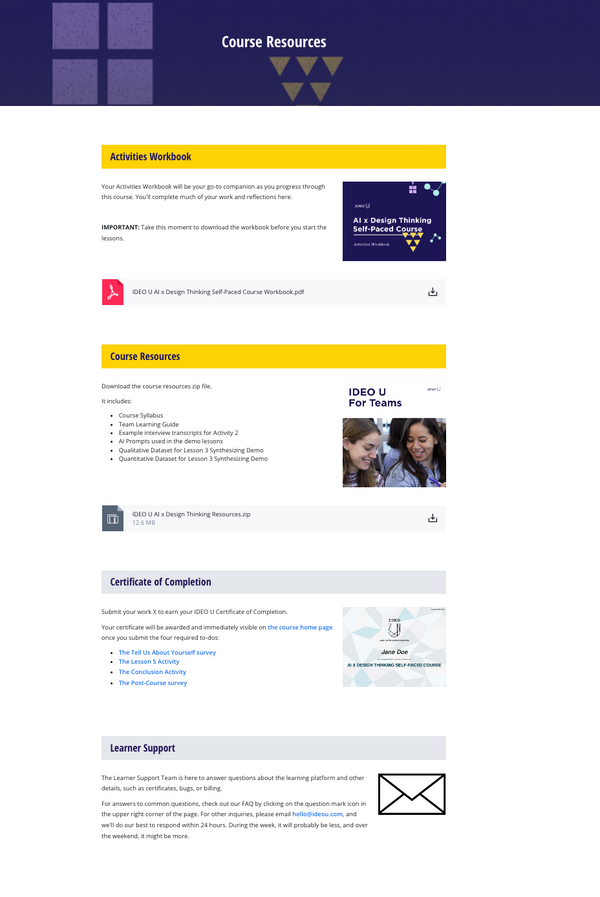
Product FAQs
This workshop series includes a mix of live sessions with self-paced resources. The seven live sessions provide a combination of foundational knowledge, demonstrations, and opportunities to practice and interact with your peers. The self-paced resources allow you to expand your understanding, connect with others, and explore additional content. Together, these components offer a flexible, engaging learning experience, whether you’re seeking inspiration, community, or further exploration.
The content is similar. The main difference is the format.
The AI workshop combines seven live, interactive sessions with self-paced resources for a flexible learning experience, offering a mix of demos, peer collaboration, and hands-on practice.
The AI self-paced course is fully on-demand, allowing you to complete the material at your own pace within 90 days.
Both courses include a workbook, additional resources, and a certificate of participation.
This course won’t cover specialized tools for specific domains or advanced prompt crafting. Instead, we focus on building a strong foundation in prompt design, equipping you with adaptable skills to apply across different projects and design challenges.
Here's What Past Workshop Attendees Have Said
AI x Design Thinking Workshop Series
Cohort Course“I have already used some of the processes I learned—particularly brainstorming between the written and visual. Very cool”
AI x Design Thinking Workshop Series
Cohort Course“FANTASTIC facilitator! I loved the applied learning and clear explanations throughout the workshop.”
AI x Design Thinking Workshop Series
Cohort Course“I was surprised to learn about the versatility of ChatGPT. I didn't know it could create charts, data visualizations, tables, and images.”
AI x Design Thinking Workshop Series
Cohort Course“I learned how to leverage these tools to improve my design thinking process.”
Learners Also Purchased
-
Foundations in Design Thinking Certificate
Learn the core skills and mindsets of design thinkingCertificate Program 2-3 Months- Regular price
- $1,598
- Sale price
- $1,598
- Unit price
- per
-
Insights for Innovation
Learn to use insights to turn customer needs into human-centered solutionsCohort Course 5 Weeks- Regular price
- $799
- Sale price
- $799
- Unit price
- per
-
Human-Centered Systems Thinking Course
A holistic approach to problem solving starts with peopleCohort Course 5 Weeks- Regular price
- $799
- Sale price
- $799
- Unit price
- per